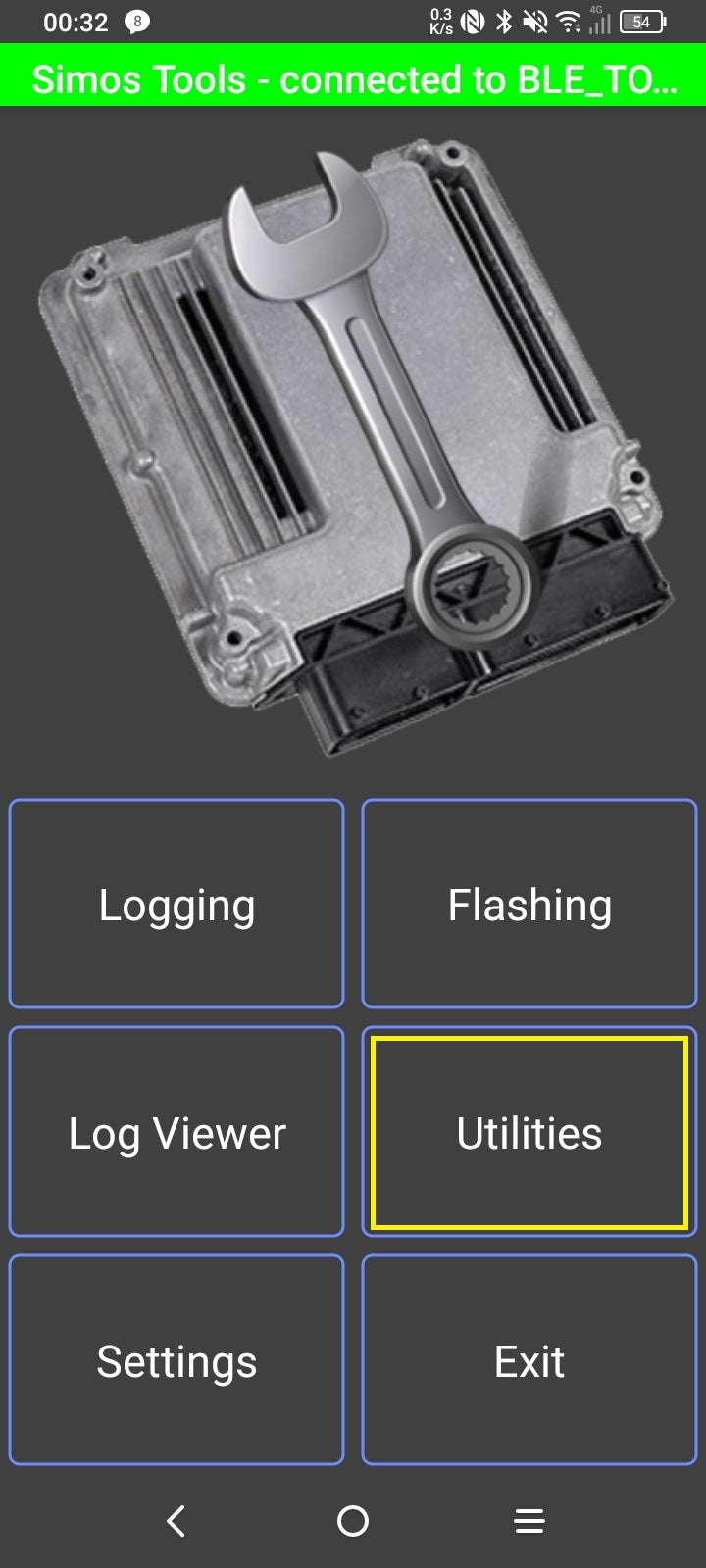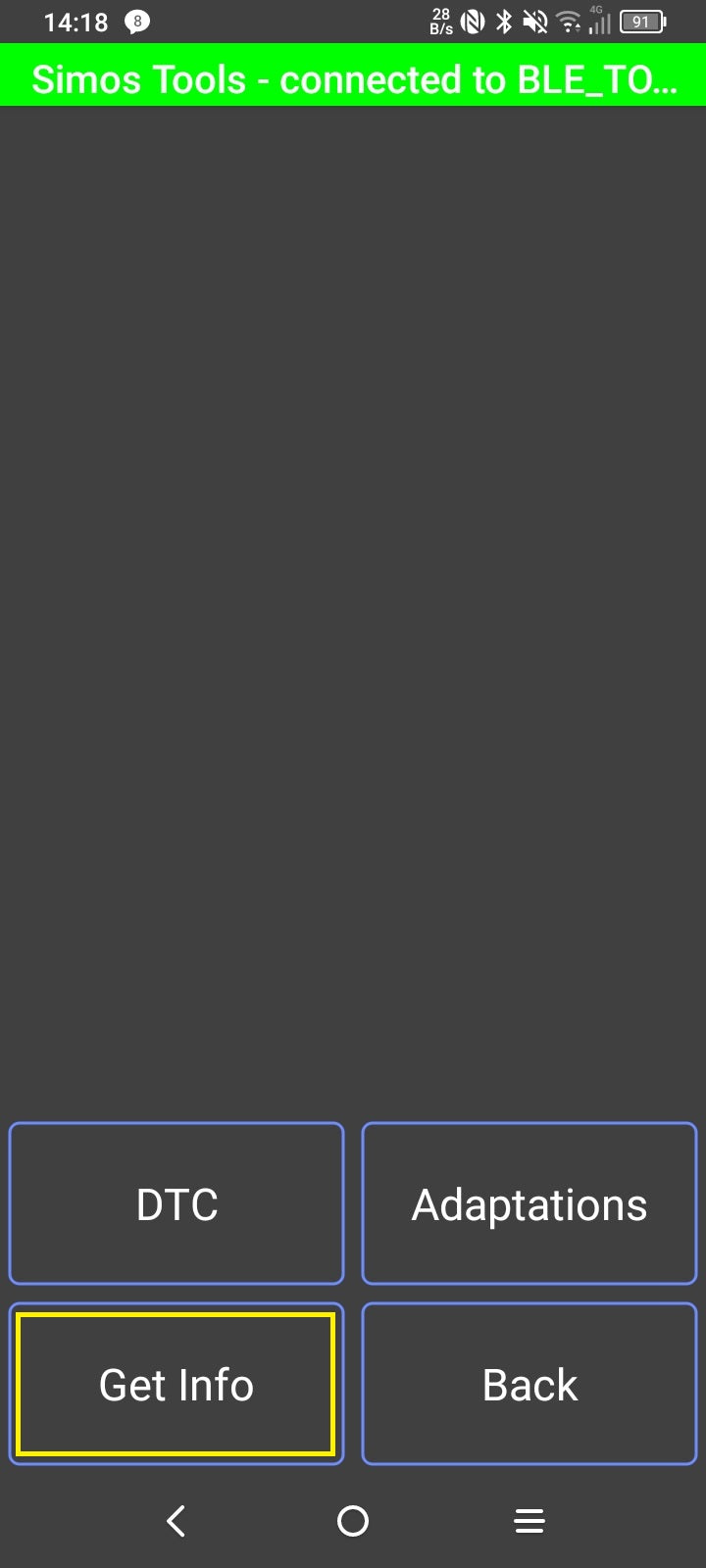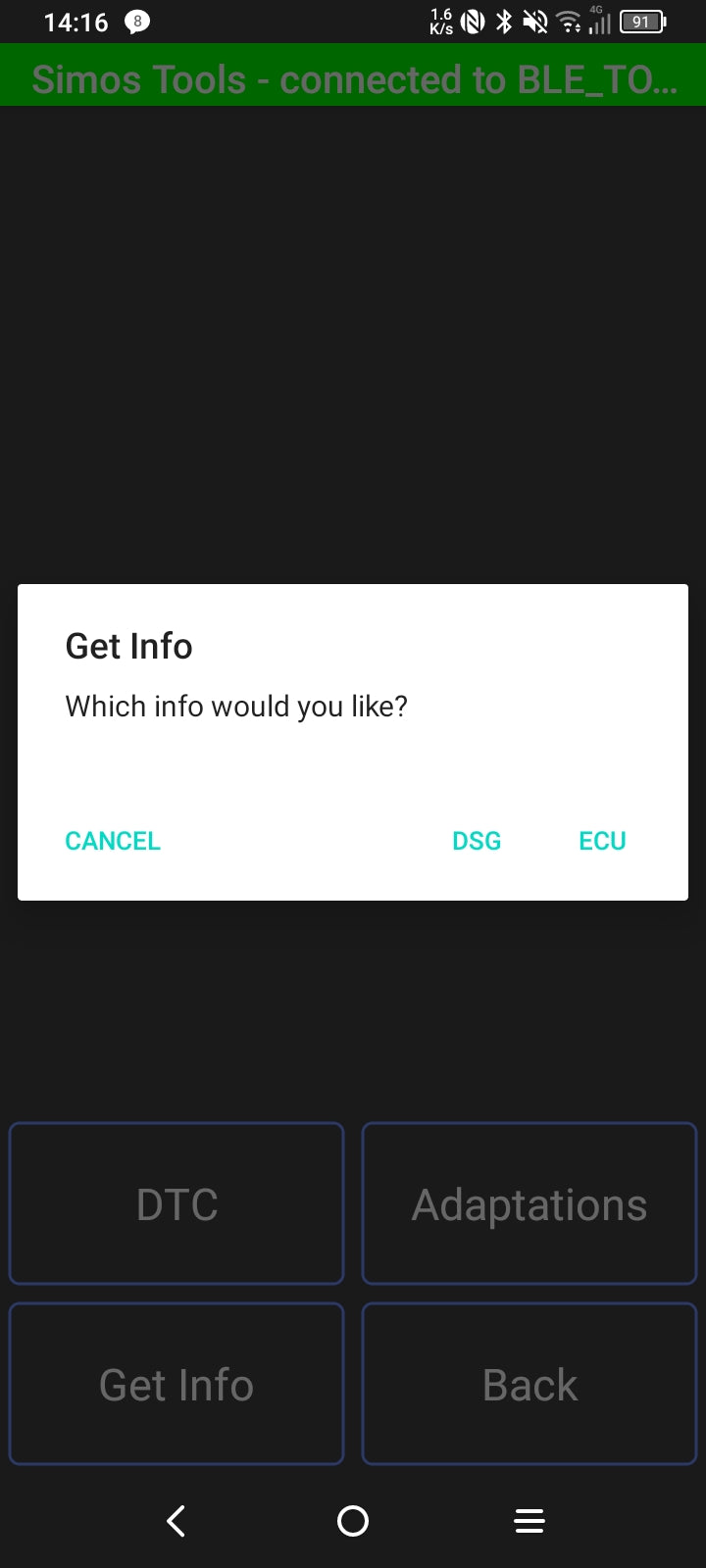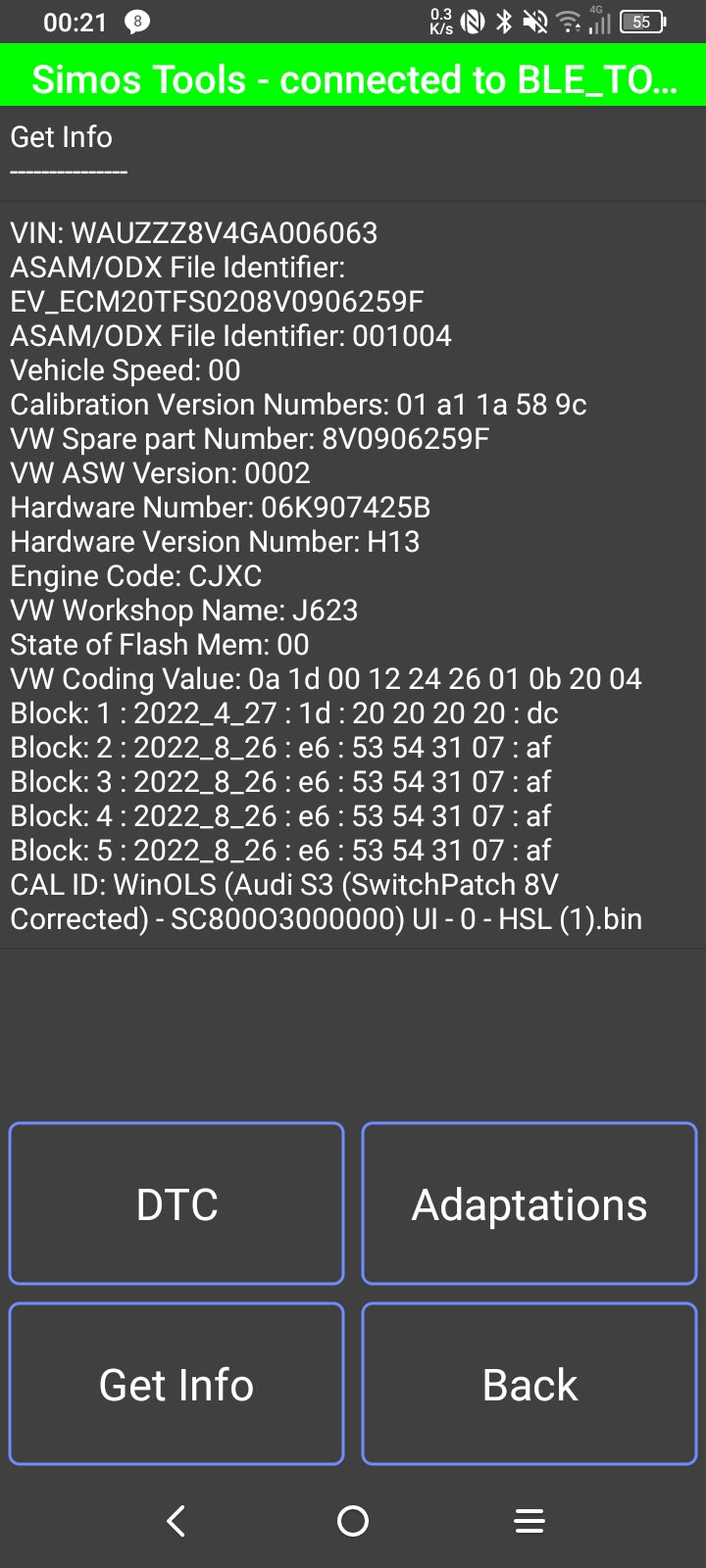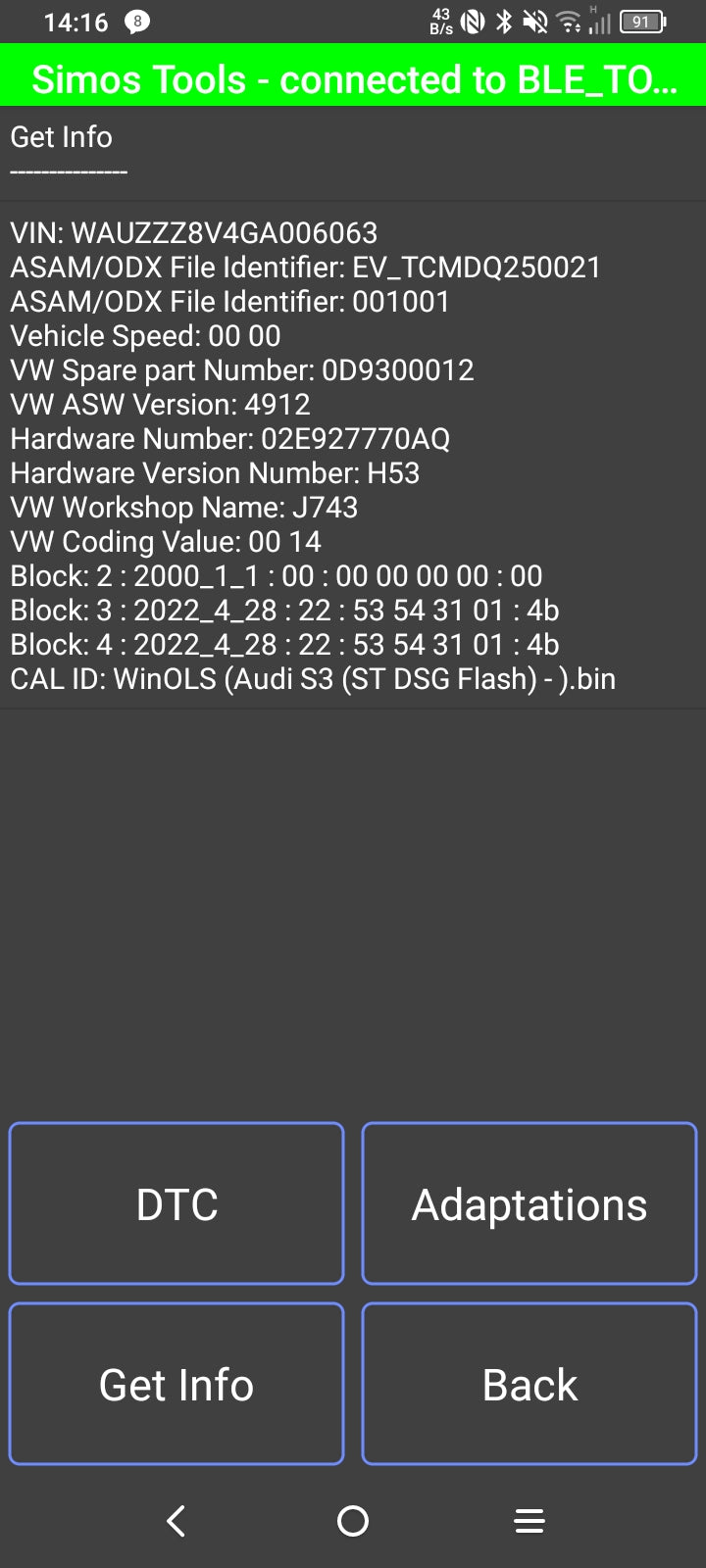You have received your dongle and downloaded the app. Now it is time to get the identification of your software versions.
For DSG cars you will also need to grab the software version from that.
Once you have followed the instructions below, complete the form uploading your screenshots. Alternatively you can email your information to info@russellroadracing with the subject Simos Tools Order: (your order number) including, name on order, email address, order number, vehicle registration number, and the ECU / TCU information.